Why 1440p Monitors Are the Perfect Sweet Spot for Gaming and Work

Table of Contents
Introduction
In the ever-evolving world of display technology, 1440p monitors have emerged as the ideal choice for those seeking a balance between high resolution and smooth performance. Whether you’re a gamer, content creator, or office worker, a QHD (2560×1440) monitor delivers sharper visuals than 1080p while demanding significantly less power than 4K. If you’re in the market for a 27-inch 1440p monitor, here’s a detailed review of four excellent options.
1. KTC 27 Inch QHD Computer Monitor

Key Features:
Resolution & Refresh Rate: 1440p, 100Hz refresh rate
Panel Type: IPS panel for vivid colors
Adaptive Sync: FreeSync & G-Sync support
Connectivity: HDMI, DisplayPort
Other Features: HDR10, frameless design, tilt-adjustable stand
Review
The KTC 27-inch QHD monitor is an excellent budget-friendly option for both gaming and productivity. Its 100Hz refresh rate offers a smoother experience compared to traditional 60Hz displays. The IPS panel ensures wide viewing angles and accurate colors, making it great for media consumption and office work.
Pros: ✔ Affordable pricing ✔ FreeSync & G-Sync compatibility ✔ HDR10 support enhances color and contrast ✔ Slim, frameless design for a modern look
Cons: ✖ Not ideal for high-refresh gaming (limited to 100Hz) ✖ HDR10 performance is average
2. CRUA 27 Inch Gaming Monitor

Key Features:
Resolution & Refresh Rate: 1440p, 120Hz refresh rate
Panel Type: IPS
Color Accuracy: 99% sRGB
Adaptive Sync: AMD FreeSync
Connectivity: HDMI 2.0, DisplayPort 1.2
Other Features: Low blue light mode, tilt-adjustable stand
Review:
The CRUA 27-inch gaming monitor is an excellent mid-range choice, offering a 120Hz refresh rate for smooth visuals. With 99% sRGB color coverage, it’s also a great option for content creators. The IPS panel delivers vibrant colors, and AMD FreeSync ensures tear-free gaming.
Pros: ✔ Great refresh rate for gaming ✔ Excellent color accuracy ✔ Low blue light feature for eye comfort ✔ Adjustable stand for better ergonomics
Cons: ✖ No G-Sync support for NVIDIA users ✖ Slight motion blur in fast-paced games
3. Acer Nitro KG241Y Sbiip 23.8” Monitor

Key Features:
Resolution & Refresh Rate: 1440p, 180Hz refresh rate
Panel Type: Curved VA panel (1500R curvature)
Response Time: 0.5ms for ultra-fast gaming
Adaptive Sync: FreeSync, Extreme Low Motion Blur (ELMB)
Color Accuracy: 90% DCI-P3
Other Features: Shadow Boost, DisplayWidget
Warranty: 3 years
Review:
The ASUS TUF Gaming VG27WQ3B is a fantastic choice for gamers looking for a high-refresh curved monitor. With 180Hz and a 0.5ms response time, motion blur is almost nonexistent. The 1500R curvature enhances immersion, especially in FPS and racing games. Features like Shadow Boost help improve visibility in dark scenes.
Pros: ✔ Ultra-fast refresh rate and response time ✔ Great contrast thanks to the VA panel ✔ Curved design enhances immersion ✔ 3-year warranty for peace of mind
Cons: ✖ VA panels have slower response times than IPS ✖ Limited HDR performance
4. Acer Nitro XV271U M3bmiiprx
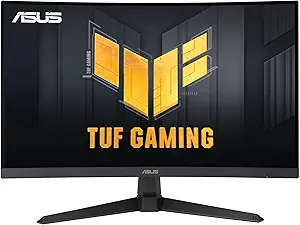
Key Features:
Resolution & Refresh Rate: 1440p, 180Hz refresh rate
Panel Type: IPS panel
Response Time: 0.5ms
Adaptive Sync: AMD FreeSync Premium
Color Accuracy: 95% DCI-P3
Connectivity: 1 DisplayPort, 2 HDMI 2.0 ports
Review:
The Acer Nitro XV271U is a powerhouse for gaming and productivity. With 180Hz refresh rate and 0.5ms response time, this monitor is perfect for competitive gaming. The IPS panel ensures superior color reproduction, and the 95% DCI-P3 coverage makes it a great choice for video editing as well.
Pros: ✔ Excellent refresh rate and response time ✔ Vibrant color accuracy ✔ Wide connectivity options ✔ Good value for a high-refresh IPS panel
Cons: ✖ No built-in speakers ✖ Some backlight bleed at high brightness levels
Conclusion: Which 1440p Monitor Should You Choose?
The right 1440p monitor depends on your needs:
For budget users, the KTC 27-inch QHD monitor offers a great entry-level experience with decent refresh rates and vibrant colors.
For casual gaming and content creation, the CRUA 27-inch monitor is a fantastic balance of refresh rate and color accuracy.
For competitive gamers, the ASUS TUF Gaming VG27WQ3B is the best curved option, delivering smooth, immersive gameplay.
For the ultimate experience, the Acer Nitro XV271U stands out with a 180Hz refresh rate, 0.5ms response time, and excellent color accuracy.
No matter which option you choose, a 1440p monitor is a solid investment, offering a noticeable improvement over 1080p while maintaining high performance without the GPU strain of 4K gaming. Whether you game, edit videos, or work long hours, these QHD monitors are an excellent choice in 2024.
Check Out Similar Articles







