Best 4K Monitors of 2025

Table of Contents
Introduction
In the ever-evolving world of 4K monitors, three models stand out for their unique features and performance: the Samsung 43-Inch M7 (M70D) Series, the LG UltraFine 31.5-Inch Computer Monitor 32UP83A-W, and the Dell S2721QS Monitor 27 Inch. Here’s a comprehensive review of each.
1. Samsung 43-Inch M7 (M70D) Series 4K UHD Smart Monitor

Key Features:
Smart Functionality: Running on Samsung’s Tizen operating system, the M7 provides access to a wide range of streaming apps and services. It supports wireless display from Windows, iOS, and Android devices, as well as Apple AirPlay 2, facilitating a versatile, multi-display environment without cables.
Connectivity: The monitor is equipped with three USB 2.0 ports, a USB-C connector supporting DisplayPort and providing 65W of power (adequate for charging laptops), and two HDMI ports, ensuring compatibility with various devices.
Design: Featuring slim bezels and a thin metal base, the M7 boasts an elegant and modern aesthetic. However, the stand’s limited ergonomics—offering only tilt adjustment—might not suit all users.
Pros:
Large, high-resolution display suitable for multitasking.
Integrated smart TV features with access to popular streaming services.
Comprehensive connectivity options, including USB-C with power delivery.
Cons:
Limited ergonomic adjustments, lacking height, swivel, and pivot options.
Built-in speakers offer basic audio quality; external speakers are recommended for enhanced sound.
Some users have reported issues with the included cables not supporting 4K at 60Hz, necessitating additional purchases.
2. LG UltraFine 31.5-Inch Computer Monitor 32UP83A-W

Key Features:
The Dell S2721QS is a 27-inch 4K UHD monitor that combines sharp visuals with a sleek design, suitable for both professional and personal use.
Key Features:
Display Quality: The IPS panel provides clear and detailed images, with an ultra-thin bezel design enhancing the modern look.
Performance: With a 60Hz refresh rate and AMD FreeSync support, the monitor delivers smooth visuals, reducing screen tearing during gaming and video playback.
Connectivity: It includes HDMI and DisplayPort inputs, offering flexibility in connecting various devices.
Pros:
Sharp 4K resolution with vibrant color reproduction.
Slim bezel design maximizes screen space and aesthetics.
Support for AMD FreeSync ensures smoother gameplay.
Cons:
Lack of USB-C connectivity may limit compatibility with newer laptops and devices.
The 60Hz refresh rate is standard but may not satisfy competitive gamers seeking higher refresh rates.
3. Dell S2721QS Monitor 27 Inch
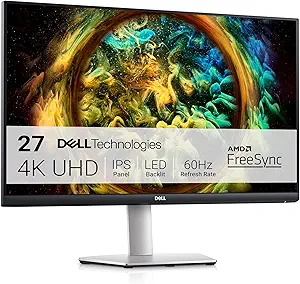
Key Features:
Display Quality: The IPS panel provides clear and detailed images, with an ultra-thin bezel design enhancing the modern look.
Performance: With a 60Hz refresh rate and AMD FreeSync support, the monitor delivers smooth visuals, reducing screen tearing during gaming and video playback.
Connectivity: It includes HDMI and DisplayPort inputs, offering flexibility in connecting various devices.
Pros:
Sharp 4K resolution with vibrant color reproduction.
Slim bezel design maximizes screen space and aesthetics.
Support for AMD FreeSync ensures smoother gameplay.
Cons:
Lack of USB-C connectivity may limit compatibility with newer laptops and devices.
The 60Hz refresh rate is standard but may not satisfy competitive gamers seeking higher refresh rates.
Conclusion
Each of these monitors offers distinct advantages tailored to different user needs:
Samsung 43-Inch M7 (M70D) Series is ideal for those seeking a large display with integrated smart features, suitable for both work and entertainment.
LG UltraFine 31.5-Inch Computer Monitor 32UP83A-W caters to professionals requiring precise color accuracy and a sleek design.
Dell S2721QS Monitor 27 Inch provides sharp visuals and a modern aesthetic, suitable for general use and casual gaming.
Consider your specific requirements and preferences to determine which monitor aligns best with your needs.
Check Out Similar Articles







