Best Computer Monitors for Video Editing: A Comprehensive Review

Table of Contents
Introduction
Video editing requires precision, clarity, and accurate color reproduction, which makes choosing the right monitor crucial for editors, whether they are beginners or seasoned professionals. A high-quality display can significantly enhance the editing process by providing clear visuals and accurate colors. In this article, we review three top contenders for the best computer monitors for video editing: the ASUS ProArt Display PA278QV, ASUS 27” 1080P Video Conference Monitor BE279QSK, and the ASUS ProArt Display PA279CRV.
1. ASUS ProArt Display PA278QV 27” WQHD Monitor
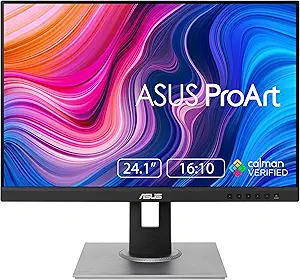
Review:
The ASUS ProArt Display PA278QV is designed specifically for creative professionals, offering a blend of impressive color accuracy and ergonomic features. This 27-inch WQHD monitor boasts a resolution of 2560 x 1440, which offers a sharp and clear image suitable for video editing tasks. It supports 100% sRGB and Rec. 709 color gamuts, ensuring that the colors you see on screen are as accurate as possible. The ΔE < 2 color accuracy rating further guarantees that colors are true to life, which is crucial when editing video content where precision is key.
Another standout feature of the PA278QV is its IPS panel. IPS panels are known for their superior color consistency and wide viewing angles, making this monitor ideal for tasks that require color accuracy, such as video editing. The anti-glare coating reduces reflections, making it easier to work in bright environments without straining your eyes. The monitor is also Calman Verified, which means it has been factory-calibrated for accurate color performance right out of the box.
Ergonomically, the PA278QV is hard to beat. It features a fully adjustable stand, including tilt, pivot, swivel, and height adjustments, allowing you to find the most comfortable working position. The DisplayPort, HDMI, DVI-D, and Mini DP connectivity options provide flexibility for connecting to various devices, and the monitor also includes built-in speakers for basic audio needs. Whether you are working in a small home office or a large studio, the PA278QV offers the right combination of performance, comfort, and flexibility for video editors.
Pros:
Excellent color accuracy with 100% sRGB and Rec. 709
Wide viewing angles with IPS panel
Fully adjustable stand
Multiple connectivity options (DisplayPort, HDMI, etc.)
Cons:
2560 x 1440 resolution may not be ideal for those who need ultra-high-definition video editing.
2. ASUS 27” 1080P Video Conference Monitor (BE279QSK)
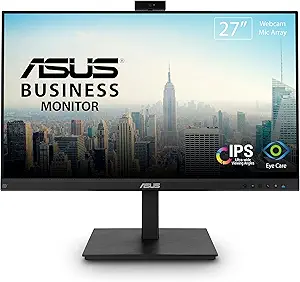
Review:
While the ASUS BE279QSK is marketed primarily as a video conference monitor, its features make it a solid option for video editing, especially for those who need a reliable display with some additional functionalities. The Full HD (1920 x 1080) resolution might not match the sharpness of higher-resolution displays, but it is still sufficient for general video editing tasks. The IPS panel ensures that the colors are vibrant and consistent across the screen, which is a critical aspect when working with video content.
One of the standout features of the BE279QSK is its built-in adjustable 2MP webcam and mic array, making it a great choice for video conferencing or content creation. This could be a great benefit for content creators who frequently record themselves and need an all-in-one solution. Additionally, the monitor has built-in speakers, which can be handy for basic audio playback, though external speakers or headphones are recommended for high-quality sound during editing.
The eye care technology reduces strain from extended use, which is helpful for those long editing sessions. It also supports wall mounting for flexible placement options, and the frameless design makes it a sleek addition to any workspace. With HDMI, DisplayPort, and VGA connectivity, this monitor provides a range of options to connect to your editing setup. The height-adjustable stand adds to the ergonomic flexibility of this display.
Pros:
Built-in webcam and mic array for video conferencing
IPS panel for color consistency
Eye care technology for reduced eye strain
Frameless design and wall mountable
Cons:
Lower resolution (1920 x 1080) may not be ideal for high-end video editing tasks
3. ASUS ProArt Display PA279CRV 27” 4K HDR Professional Monitor
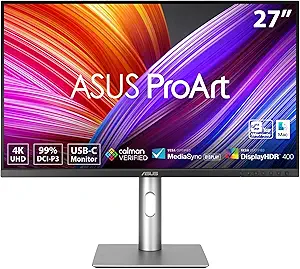
Review:
The ASUS ProArt Display PA279CRV is a top-tier choice for professional video editors looking for superior performance and image quality. This 27-inch 4K UHD monitor (3840 x 2160) offers exceptional resolution, making it perfect for editing high-definition video. It covers 99% of the DCI-P3 and Adobe RGB color gamuts, which is a significant improvement over the PA278QV. This expanded color range allows for greater color accuracy, making it an ideal choice for professional video and photo editing.
The ΔE < 2 color accuracy ensures that the colors are as true to life as possible, and the Calman Verified certification means the monitor has been pre-calibrated to meet industry standards. Additionally, the HDR support enhances the monitor’s contrast, making the visuals more vibrant and lifelike, a crucial aspect when working with high-quality video content.
The USB-C PD 96W port is another standout feature, allowing for both data transfer and charging with a single cable, which is incredibly convenient for users who need to reduce cable clutter. The DisplayPort and Daisy-Chain functionality add versatility for multi-monitor setups, which is beneficial for video editors who require an expansive workspace. The stand is also height-adjustable, ensuring ergonomic comfort during long editing sessions.
Pros:
4K UHD resolution for detailed video editing
99% DCI-P3 and Adobe RGB for precise color reproduction
HDR support for vibrant visuals
USB-C for both data transfer and charging
Cons:
Higher price point may not be suitable for budget-conscious users
Final Thoughts
When choosing the best monitor for video editing, it is important to consider factors such as resolution, color accuracy, and ergonomic features. The ASUS ProArt Display PA278QV offers a great balance of performance and affordability for those who don’t need 4K resolution. The ASUS BE279QSK is a good choice for those who also need an integrated webcam and mic for video conferencing. However, for those looking for the absolute best in color accuracy and resolution, the ASUS ProArt Display PA279CRV is the top choice with its 4K HDR support and exceptional color gamut. Ultimately, the best monitor will depend on your specific editing needs, workspace, and budget.
Check Out Similar Articles






